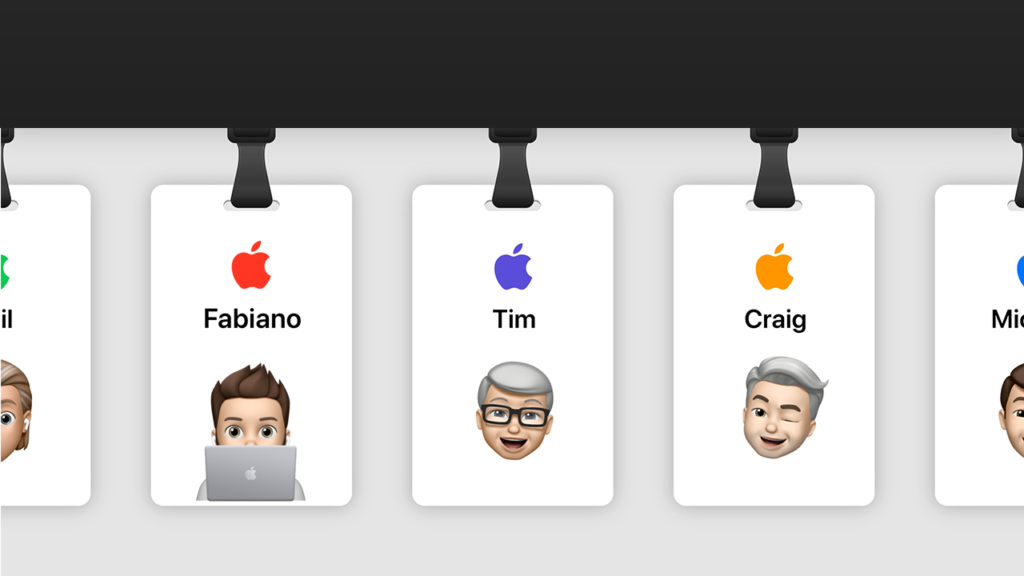INSTRUCTIONS: How to Create your Custom Apple Store Memoji badge Wallpaper
- Download this Shortcut then open the Notes app and create a new note.
- Type your favorite Memoji Sticker.
- Long-press on the sticker. Choose Share.
- Tap the “Memoji Badge Wallpaper” Action.
Video:
Istruzioni: Come creare il vostro Sfondo personalizzato Apple Store Memoji
- Scaricate questo comando, poi aprite l’applicazione Note
- Inserite il vostro Sticker Memoji preferito
- Premete a lungo sullo sticker e scegliete Condividi
- Selezionate “Memoji Badge Wallpaper” dal menu a elenco (dovrebbe essere l’ultima voce)
Advertising

Advertising