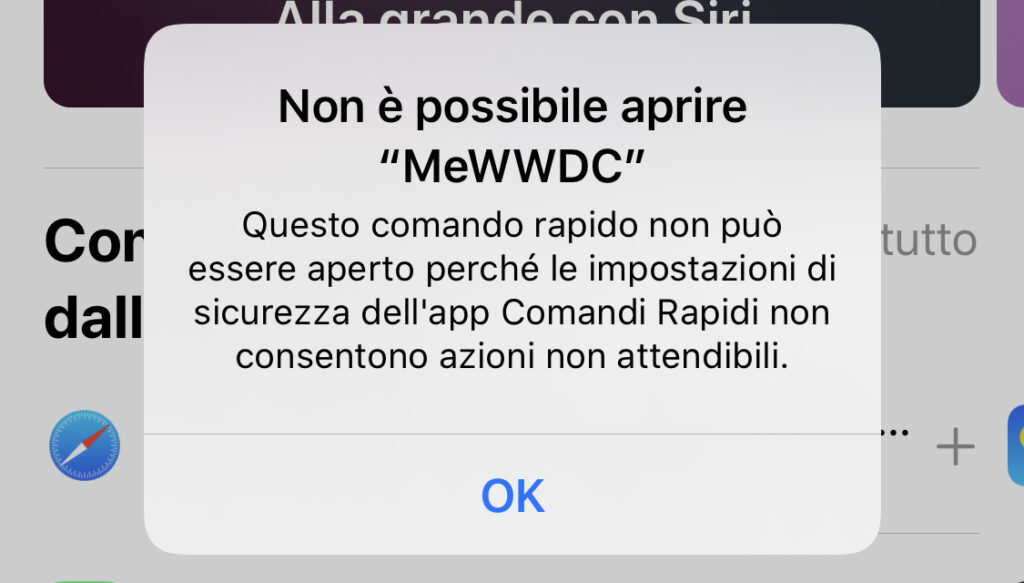🇺🇸 English Description Below
In vista della WWDC 2020 per il 22 Giugno noi dello staff di Shortcuts Central abbiamo creato un comando rapido per creare uno sfondo personalizzato con la vostra Animoji dietro a un MacBook.
Questa versione è compatible con iPhone X e superiori
Per una buona riuscita nel creare uno sfondo personalizzato si dovranno compiere dei semplici passaggi.
Istruzioni per creare il proprio sfondo personalizzato WWDC 2020:
- Scaricate questo shortcut ed installatelo, poi aprite l’applicazione Note di iPhone
- Inserite il vostro Memoji Sticker preferito
- Chiudete la tastiera e toccate a lungo sull’immagine. Dal menu che comparirà cliccate Condividi.
- Adesso scegliete “MeWWDC” dall’elenco
Video:
MeWWDC PLUS: Per i possessori di un iPhone 6S/7/8
Questa versione di MeWWDC può essere utilizzata con gli iPhone che non supportano le ANIMOJI, le faccine con le smorfie fatte al momento, ma solo le MEMOJI, quelle pre-impostate da voi che assomigliano al vostro viso. Ovviamente è utilizzabile anche da iPhone superiori dal X in poi. Questo comando vi darà la possibilità di modificare in manuale le animoji e memoji nel caso il risultato della grandezza del viso non vi piaccia, oltre a questo c’è anche la possibilità di modificare i colori delle spalle a lato del MacBook con altri colori o farlo fare in automatico. Questa versione di MeWWDC PLUS potete scaricarlo da qui
Non è possibile aprire “MeWWDC” – Cosa fare se visualizzate questo errore quando cercate di installare questo Comando:
L’errore è facilissimo da risolvere. Cliccate qui per aprire le FAQ con la soluzione.
How to create your own custom WWDC 2020 wallpaper:
- Download this Shortcut then open the Notes app and create a new note.
- Type your favorite Memoji Sticker and close the keyboard.
- Long-press on the sticker. Choose Share.
- Tap the “meWWDC” Action.
MeWWDC PLUS for iPhone 6S / 7/8 and above
This version of MeWWDC can be used with iPhones that do not support ANIMOJI, the faces with grimaces made at the moment, but only the MEMOJI, those pre-set by you that look like your face. Of course, it can also be used by higher iPhones from the X onwards. This command will give you the possibility to manually modify the animoji and memoji in case you don’t like the result of the size of the face, in addition to this there is also the possibility to change the colors of the shoulders on the side of the MacBook with other colors or do it do it automatically.
This version of Me WWDC PLUS you can download it from here